SAP ABAP SOPRA STERIA INTERVIEW QUESTIONS :
I haven't faced SOPRA STERIA interview , but i found these question on GLASSDOOR. IT was an interview question for 2 - 3 Year experienced guys.
1SOLUTIONS :
11:Data dictionary is central source of data in DBMS. Its main function is to support the creation &
maintenance of data definition . it has the details about :
what data does it contain?what are the attribute of data .
2>sorry i cannot give the clear idea
but i can define both , but can't give the clear idea of them
Table type: - Table type is the collection of structure records or structure fields. By using table type we declare the internal table in the ABAP editor. Creation of table type is two step procedures. 1. Create the structure, 2. Create the table type based on the structure.
3>yes, as it is simply a global internal table .
4>difference between table and view
table | view
|
5> SELECT QUERY ON VIEW , yes its possible in case of database view as per i have practised.
6> no , data in views in not stored physically.
7>The initial value of char is ‘space / empty’.
The initial value of Numeric Char is ‘000’.
8>The initial value of Numeric Char is ‘000’.
Ex: - data A(10) type N.
integer-> Ex: - data A type I.
The initial / default value of integer is ‘0’.
9> AT SELECTION SCREEN OUTPUT is an PBO (PROCESS BEFORE OUTPUT )event this occurs before the screen (Selection screen is displayed).
To initialize the selection screen explicitly for each call, the event AT SELECTION-SCREEN OUTPUT must be used. AT SELECTION SCREEN is like a PAI of Selection screen .
10> Initialization enables the input fields of the selection screen to be initialized once only, including those fields defined in the logical database associated with the program.
when and how raised:
The associated event is raised by the ABAP runtime environment during the flow of an executable program, directly after LOAD-OF-PROGRAM and before the selection screen processing of any existing standard selection screen.
11>VALUE TABLE contain all the possible value assigned to the field of the table at domain level. When we press the F4 help button it shows all the possible values for that particular field. In simple words value table means domain level checking.
12>COLLECT statement is used in internal table , where non- key fields are numeric .
if statement finds the key(non-numeric) if the records are same , numeric value different it adds them up.
for example you bought 3 items(rice-3 kg, wheat-4 kg,sugar -2kg) from one shop and putting into your bag(internal table) and now you are getting 2 more item's from another shop that is Rice - 2kg and salt , so what will happen is using collect , if we see the total it would consider 4 items , and weight of rices as 5 kgs.
13>yes we can use it in normal standard table
14> i have worked with mostly standard internal table , very few time with sorted table and hardly with hashed table .
16>yes , binary search will still work even when data is stored descending order.
17> APPEND STRUCTURE -APPEND STRUCTURE is a mechanism by which we append our own structure in sap standard table and custom table , you can append structure but can't add on fields below or above it.
It could be inserted in DISPLAY MODE.
18> INCLUDE STRUCTURE :it could be inserted anywhere in table . it need to be in CHANGE Mode . it is possible with only standard table . you can insert fields after include also.
19> Same time as you are accessing the table using index ,
20>source[zevolving.com]
21> the class is cl_gui_alv_grid for displaying alv
22>yes
23>yes , i have created a lock object .
basically you must define the tables in which data records must be locked with a lock request, and the key fields of these tables.
When you activate the lock object, the two function modules
ENQUEUE_<lockobjectname> and DEQUEUE_<lockobjectname> are
generated from its definition to set and release locks.
24>CONTROL BREAK STATEMENTS ARE :
AT FIRST: -
This is an event which is triggered at the first record of internal table. Advantage: - This is used to display the header information for internal table.
AT NEW <field name>: -
It’s an event which is triggered at the first record of each block.Advantage: - It’s used to display the individual fields.
AT END OF <field name>: -
This event triggered at the last record of each block.
Advantage: -This is used to display the sub total.
AT LAST: -
This is an event which is triggered at the last record of internal table.
Advantage: - It’s used to display the grand total.
AT CHANGE[OBSOLUTE]
25> SIMPLE :
MASTER TABLES -These are the table that is accessed frequently but rarely changed . ex- company code, country
Organisational Table :-stomizing data that is defined when the system is installed and seldomly changed. An example is the table with country codes.
Two further data classes, USR and USR1, are provided for the customer. These are for user developments.26>yes , i have created many custom table's .
27> i will get back this answer then write it again, sorry i am confused with this question
28>two ways are there 1>!pdf type and it will be in pdf 2> use fm "convert_otf"
29>yes we can store smartforms
30>if you don't want to see dialog , declare a work area of type ssfctlop, then use wa_opt-no_dialog='x'.
31>no idea on sap script
32>
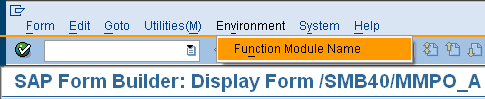
33> customer exit -->These could be used in all modules as function modules , These are called using
CALL CUSTOMER FUNCTION 'XXX'.
since here you are not actually changing any of SAP standard code hence
this is not considered a modification and you will not have any issues
during future upgrades.
it is mostly called as function exit .
USER-EXITS : These are classic concept that sap introduced . it was primarily made for SD module.
These are implemented in form of subroutines, the custom code is written within perform and endform.
ou will find the statement PERFORM USEREXIT_XXX.
However you are adding code into an SAP standard include program
this will be considered as a modification not an enhancement.
34> USER EXIT uses subroutine concepts
35>
37>in bapi we don't have exceptions , we use return tables ->it will store the type, id, number, message. in bapi , we don't have sy-subrc so we need to rely on return tables.
38>
39> perfect answer could be found here-> https://blogs.sap.com/2016/10/02/sorting-classic-badi/
40>
41> FILTER BADI : Filter BADI It is type of BADI which has a filter value so that only those implementations which satisfy the filter value are executed.
42>By raising the exception, we are providing the opportunity to the Caller program to handle the exception in its own way.
43>
44> SD FLOW IS :
T-CODE FLOW TABLES
VA11 INQUIRY VBAK,VBAP
VA21 QUOTATION VBAK, VBAP
ME21N PURCHASE ORDER(MM) EKKO,EKPO
VA01 SALES ORDER VBAK,VBAP
VL01N GOODS & DELIVERY LIKP , LIPS
VT01 SHIPPING VTTK,VTTP
VF01 BILLING VBRK, VBRP
VF21 INVOICE VBRK,VBRP.
45> SAME AS ABOVE
46> VTKK-> SHIPMENT HEADER TABLE.
VTKP ->SHIPMENT ITEM .
47>KNA1 is a standard SAP Table which is used to store General Data in Customer Master information.





