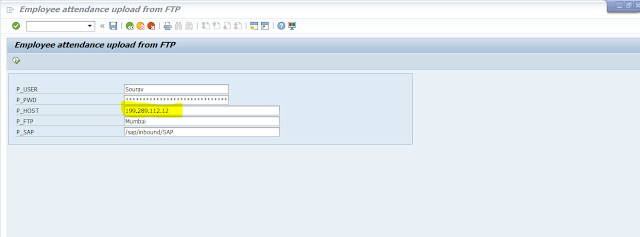Downloading a file data from FTP Server to SAP internal table
SAP provides example reports for connecting to FTP using the function
module above. Following report will give you comprehensive example:
- RSFTP002: Execute FTP Command
- RSFTP007: Example use of FTP_R3_TO_SERVER and FTP_SERVER_TO_R3
Code : Simply copy and paste the code and run ,if you want to display the record then use alv to display the result in alv re_use_alv display
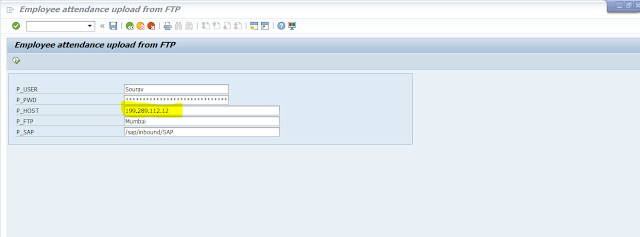
*&---------------------------------------------------------------------*
*& Report ZHR_ATTENDANCE_UPLOAD_FTP
*&
*&---------------------------------------------------------------------*
*& date : 22/1/2020 technical : Sourav Rai functional --------
*& Employee attendance upload from FTP for entire group of Companies Emp
*&---------------------------------------------------------------------*
REPORT zhr_attendance_upload_ftp_sr.
************************************************************************
*T Y P E S
************************************************************************
TYPES: BEGIN OF stru_ftpdata,
data1 TYPE char200,
END OF stru_ftpdata.
TYPES : BEGIN OF ty_final,
emp_code TYPE char40,
emp_code1 TYPE char40,
code TYPE char100,
location TYPE char100,
timestamp TYPE char40,
date TYPE char20,
time TYPE char20,
inout TYPE char40,
END OF ty_final.
DATA : it_final TYPE TABLE OF ty_final.
DATA : wa_final TYPE ty_final.
DATA: it_ftpdata TYPE TABLE OF stru_ftpdata.
DATA: w_handle TYPE i.
DATA: filename TYPE char80.
TYPES:
BEGIN OF x_cmdout,
line(100) TYPE c,
END OF x_cmdout.
TYPE-POOLS : slis.
************************************************************************
* D A T A
************************************************************************
*data specifications of FTP server
*Handler and Key
DATA: w_cmd(40) TYPE c,
w_hdl TYPE i,
w_key TYPE i VALUE 26101957,
w_slen TYPE i,
wa_cmdout TYPE x_cmdout,
it_cmdout TYPE STANDARD TABLE OF x_cmdout.
*Constant declarations
CONSTANTS: c_dest TYPE rfcdes-rfcdest VALUE 'SAPFTP',
c_host(15) TYPE c VALUE '199.111.111.11',
c_ftp(6) TYPE c VALUE 'Mumbai',
c_sap(16) TYPE c VALUE '/sap/inbound/SAPDIRECTORY'.
************************************************************************
* P A R A M E T E R S
************************************************************************
SELECTION-SCREEN BEGIN OF BLOCK b1 WITH FRAME TITLE text-001.
PARAMETERS: p_user(30) TYPE c LOWER CASE,
p_pwd(30) TYPE c LOWER CASE,
p_host(64) TYPE c LOWER CASE DEFAULT c_host,
p_ftp TYPE e_dexcommfilepath LOWER CASE DEFAULT c_ftp,
p_sap TYPE esefilepath LOWER CASE DEFAULT c_sap.
SELECTION-SCREEN END OF BLOCK b1.
************************************************************************
*AT SELECTION SCREEN Events
************************************************************************
AT SELECTION-SCREEN OUTPUT.
LOOP AT SCREEN.
CASE screen-name.
WHEN 'P_PWD'."Set the password field as invisible
screen-invisible = '1'.
MODIFY SCREEN.
ENDCASE.
ENDLOOP.
************************************************************************
* S T A R T - O F - S E L E C T I O N
************************************************************************
START-OF-SELECTION.
*Connect to the FTP server.
PERFORM ftp_connect.
*Find all files in the directory and store inside the Log table
PERFORM log_files.
*Change the local save directory and download to SAP application server.
PERFORM move_files.
*Close the connection
PERFORM close_ftp.
************************************************************************
*END-OF-SELECTION
************************************************************************
END-OF-SELECTION.
*Display report.
PERFORM disp_res.
*&---------------------------------------------------------------------
*& Form FTP_CONNECT
*&---------------------------------------------------------------------
*Make a connection to the FTP server
*----------------------------------------------------------------------
FORM ftp_connect .
SET EXTENDED CHECK OFF.
w_slen = strlen( p_pwd ).
CALL FUNCTION 'HTTP_SCRAMBLE'
EXPORTING
source = p_pwd
sourcelen = w_slen
key = w_key
IMPORTING
destination = p_pwd.
CALL FUNCTION 'FTP_CONNECT'
EXPORTING
user = p_user
password = p_pwd
host = p_host
rfc_destination = c_dest
IMPORTING
handle = w_hdl
EXCEPTIONS
not_connected = 1
OTHERS = 2.
IF sy-subrc <> 0.
*Message will arise in case of any issues in connecting to the FTP server.
MESSAGE text-e01 TYPE 'I'.
LEAVE LIST-PROCESSING.
ENDIF.
ENDFORM. " FTP_CONNECT
*&---------------------------------------------------------------------
*& Form LOG_FILES
*&---------------------------------------------------------------------
*find all the files in the home directory
*----------------------------------------------------------------------
FORM log_files .
*Change directory to the FTP directory for LUPIN
CONCATENATE 'cd' p_ftp INTO w_cmd SEPARATED BY space.
CALL FUNCTION 'FTP_COMMAND'
EXPORTING
handle = w_hdl
command = w_cmd
compress = 'N'
TABLES
data = it_cmdout
EXCEPTIONS
tcpip_error = 1
command_error = 2
data_error = 3
OTHERS = 4.
IF sy-subrc <> 0.
MESSAGE ID sy-msgid TYPE sy-msgty NUMBER sy-msgno
WITH sy-msgv1 sy-msgv2 sy-msgv3 sy-msgv4.
ENDIF.
REFRESH it_cmdout.
CLEAR w_cmd.
w_cmd = 'ls'.
CALL FUNCTION 'FTP_COMMAND'
EXPORTING
handle = w_hdl
command = w_cmd
compress = 'N'
TABLES
data = it_cmdout
EXCEPTIONS
tcpip_error = 1
command_error = 2
data_error = 3
OTHERS = 4.
IF sy-subrc <> 0.
MESSAGE ID sy-msgid TYPE sy-msgty NUMBER sy-msgno
WITH sy-msgv1 sy-msgv2 sy-msgv3 sy-msgv4.
ENDIF.
CALL FUNCTION 'FTP_SERVER_TO_R3'
EXPORTING
handle = w_hdl
fname = filename " i hardcorded the file name as for testing
character_mode = 'X'
* IMPORTING
* BLOB_LENGTH =
TABLES
* BLOB =
text = it_ftpdata
EXCEPTIONS
tcpip_error = 1
command_error = 2
data_error = 3
OTHERS = 4.
IF sy-subrc <> 0.
* Implement suitable error handling here
ENDIF.
FIELD-SYMBOLS : <fs_ftpdata> LIKE LINE OF it_ftpdata .
LOOP AT it_ftpdata ASSIGNING <fs_ftpdata>.
SPLIT <fs_ftpdata>-data1 AT ',' INTO wa_final-emp_code
wa_final-emp_code1
wa_final-code
wa_final-location
wa_final-timestamp
wa_final-inout.
Split wa_final-timestamp at ' ' INTO wa_final-date
wa_final-time.
APPEND wa_final TO it_final.
CLEAR : wa_final.
ENDLOOP.
REFRESH it_cmdout.
ENDFORM. " LOG_FILES
*&---------------------------------------------------------------------
*& Form MOVE_FILES
*&---------------------------------------------------------------------
FORM move_files .
ENDFORM. " MOVE_FILES
*&---------------------------------------------------------------------
*& Form CLOSE_FTP
*&---------------------------------------------------------------------
FORM close_ftp .
CALL FUNCTION 'FTP_DISCONNECT'
EXPORTING
handle = w_hdl.
CALL FUNCTION 'RFC_CONNECTION_CLOSE'
EXPORTING
destination = c_dest
EXCEPTIONS
OTHERS = 1.
IF sy-subrc <> 0.
MESSAGE ID sy-msgid TYPE sy-msgty NUMBER sy-msgno
WITH sy-msgv1 sy-msgv2 sy-msgv3 sy-msgv4.
ENDIF.
ENDFORM. " CLOSE_FTP
*&---------------------------------------------------------------------
*& Form DISP_RES
*&---------------------------------------------------------------------
*Display the output
*----------------------------------------------------------------------
FORM disp_res .
* DATA : l_layout TYPE slis_layout_alv.
*
* l_layout-colwidth_optimize = 'X'.
*
**Display table contents of updated files
* CALL FUNCTION 'REUSE_ALV_GRID_DISPLAY'
* EXPORTING
* i_callback_program = sy-repid
* i_structure_name = 'ZTBL_IPL_FTP'
* is_layout = l_layout
* TABLES
* t_outtab = it_iplftp
* EXCEPTIONS
* program_error = 1
* OTHERS = 2.
* IF sy-subrc <> 0.
* MESSAGE ID sy-msgid TYPE sy-msgty NUMBER sy-msgno
* WITH sy-msgv1 sy-msgv2 sy-msgv3 sy-msgv4.
* ENDIF.
ENDFORM. " DISP_RES